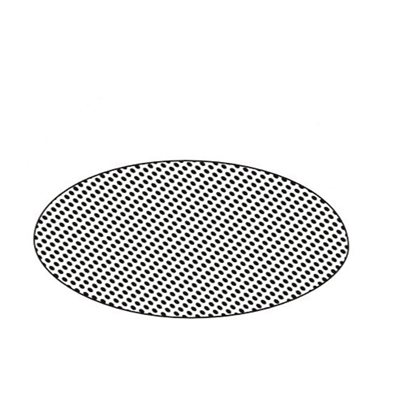ViewCast Oven 4100 manuels
Manuels d'utilisation et guides de l'utilisateur pour Serveurs vidéo/encodeurs ViewCast Oven 4100.
Nous fournissons des manuels en pdf 1 ViewCast Oven 4100 à télécharger gratuitement par type de document : Manuel d'utilisateur

Viewcast Oven 4100 Manuel d'utilisateur (160 pages)
marque: Viewcast | Catégorie: Serveurs vidéo/encodeurs | Taille: 4.37 MB |

Table des matières
Contents
3
FCC notice
10
Warnings
12
ViewCast 7
13
Overview
15
ViewCast 13
19
14 ViewCast
20
18 ViewCast
24
Niagara 4100
25
Easy Setup
27
ViewCast 27
33
32 ViewCast
38
Video tab
50
None
51
Bob0
51
Bob1
51
Advanced
51
Audio tab
52
http://
53
ftp://
53
48 ViewCast
54
ViewCast 49
55
ViewCast 53
59
ViewCast 55
61
56 ViewCast
62
58 ViewCast
64
ViewCast 61
67
Output tab
69
64 ViewCast
70
70 ViewCast
76
72 ViewCast
78
74 ViewCast
80
76 ViewCast
82
78 ViewCast
84
ViewCast 81
87
82 ViewCast
88
DRM tab
89
88 ViewCast
94
ViewCast 89
95
94 ViewCast
100
98 ViewCast
104
ViewCast 99
105
100 ViewCast
106
ViewCast 101
107
102 ViewCast
108
ViewCast 103
109
ViewCast 105
111
Viewing alerts
113
108 ViewCast
114
ViewCast 109
115
ViewCast 111
117
112 ViewCast
118
ViewCast 113
119
ViewCast 115
121
116 ViewCast
122
CBR – Newscast
123
CBR – Sports
124
CBR – Action
125
120 ViewCast
126
VBR – Newscast
127
VBR – Sports
128
VBR – Action
129
Settings
130
ViewCast 125
131
126 ViewCast
132
Other settings
133
128 ViewCast
134
ViewCast 129
135
130 ViewCast
136
ViewCast 131
137
132 ViewCast
138
ViewCast 133
139
134 ViewCast
140
ViewCast 135
141
136 ViewCast
142
ViewCast 137
143
138 ViewCast
144
Encoder menu
146
Enable DHCP
149
Factory restore
153
ViewCast 149
155
150 ViewCast
156
152 ViewCast
158
ViewCast appareils